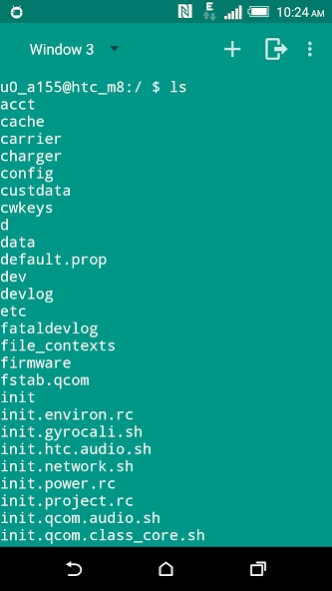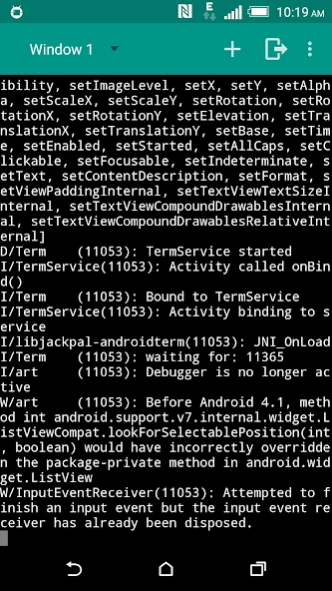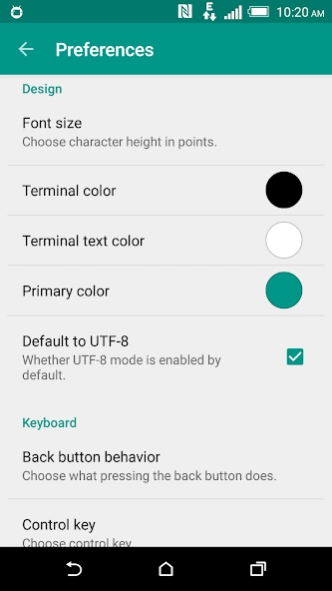Material Terminal2.1.0
Publisher Description
Material Terminal -Terminal emulator for Android in material design!
Access your Android's built-in Linux command line shell. Unleash your inner geek!
This is a remake of the popular "Terminal Emulator for Android" application by Jack Palevich.
Same great program, just with a material design :D
Top Features
+ Full Linux terminal emulation.
+ Multiple windows.
+ UTF-8 text. (Arabic, Chinese, Greek, Hebrew, Japanese, Korean, Russian, Thai, etc.)
+ Customizable interface-palette.
+ No ads, no payed functions, just a donate option :)
Quick FAQ:
+ This app isn't a game emulator.
+ This app won't help you root your phone or change your phone's IMEI.
+ You need to know (or be willing to learn) how to use the Linux command line to use this app.
+ You may want to install a set of command line utilities like "Busy Box", "Debian chroot" or "GNU CoreUtils" in order to add commands beyond the commands that come built into your Android device.
+ If you get a -505 error when trying to install this app under Android 5.0, it means that some other app is using the same permissions. You will have to uninstall the other app in order to install Terminal Emulator for Android. (People tell that "jrummy's Toolbox Pro" causes this problem.)
Original Terminal Emulator for Android was made by Jack Palevich, if you interesting in it, you can get it here:
https://play.google.com/store/apps/details?id=jackpal.androidterm
Check out the documentation wiki for original app:
http://github.com/jackpal/Android-Terminal-Emulator/wiki
About Material Terminal
The company that develops Material Terminal is Yaroslav Shevchuk. The latest version released by its developer is 2.1.0.
To install Material Terminal on your Android device, just click the green Continue To App button above to start the installation process. The app is listed on our website since 2016-04-03 and was downloaded 38 times. We have already checked if the download link is safe, however for your own protection we recommend that you scan the downloaded app with your antivirus. Your antivirus may detect the Material Terminal as malware as malware if the download link to yarolegovich.materialterminal is broken.
How to install Material Terminal on your Android device:
- Click on the Continue To App button on our website. This will redirect you to Google Play.
- Once the Material Terminal is shown in the Google Play listing of your Android device, you can start its download and installation. Tap on the Install button located below the search bar and to the right of the app icon.
- A pop-up window with the permissions required by Material Terminal will be shown. Click on Accept to continue the process.
- Material Terminal will be downloaded onto your device, displaying a progress. Once the download completes, the installation will start and you'll get a notification after the installation is finished.
Program Details
System requirements
Download information
Pricing
Version History
version 2.1.0
posted on 2016-04-03
version 2.1.0
posted on 2016-04-03
v.2.1.0,-History of commands (can be accessed from navigation drawer panel).,-Favorite commands (check three dots in toolbar, after adding commands will appear in drawer too).,-Favorite commands are sortable.,-Fancy dialogs.,-Minor design tweaks.,-Fixed crash when coming back from Windows/Preferences.,-Fixed bug with pasting.